When you use the "Show all desktops" feature of Compiz, you get something like this:

Which is a very easy way to arrange your life computer. But, what I was thinking about is whether we should be looking at all the applications or the desktop as a whole. Should it look like this?
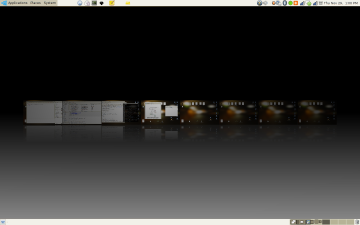
So I put the panel on there, big deal. While this is a small improvement I think that it helps in a few ways. It makes the whole feature about managing windows, which is what a window manager is for, if the windows are zoomed out or if you're using the title bars. It's now possible to start applications in the zoomed out view, so you could set up several desktops positioning windows between them easily. It also provides grounding for what you're seeing. It isn't a complete change of the display, just a repositioning of windows with your familiar and lovable panel right there still with you.
I think that the reason it was likely done that way today is to mimic a similar view from Apple. But, Apple has a slightly different problem. Since their panel is application specific it doesn't really make sense to have it available in a zoomed out view. But our panel isn't, our panel is desktop specific. So I think it makes more sense to maintain a visual anchor in the zoomed out view.
posted Nov 29, 2007 | permanent link